Updating Existing Android App in Google Play
We have an application already available in the play console and now I have made improvements to my application and I need my all existing user to get that update.
How do I do it?
It's a very simple process, if you are an existing developer or new to that application you will have a key.properties which has a few pieces of information like:
1. storePassword=xyy, keyPassword=xyz, keyAlias=xyz , storeFile="Location of the key"
In-app Level under Android Folder, go to build. gradle file:
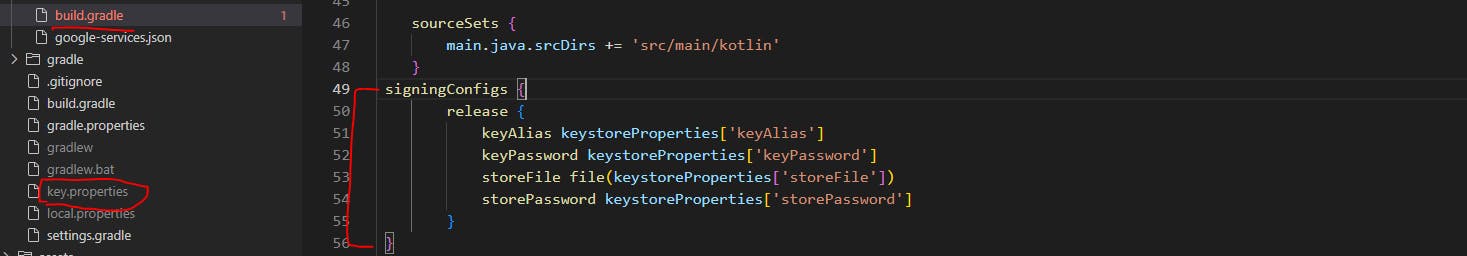
Step 1 and 2 helps us to set up the keys. Now next step is to go to play the console Dashboard and choose the respective application which is live.
Go to App Bundle Explorer, there you will find the active application which is live.
Once you identify the version code and version name, go pubspec.yaml file change the version code and version name by one.
Once the above steps are done, you follow the guidelines to create a bundle and release it in production.
Hope this article will help you!
