2 best command line tools for monitoring your CPU, RAM, and disk utilization.
Nowadays we run many applications on a single server or computer and sometimes we tend to forget to check the usage which leads to applications' load time increasing or crashing. Most of them don't know why this thing happen.
In every organization, an IT admin or DevOps engineer always checks one thing in their day-to-day jobs how my system resources are being utilized.
In the Windows environment, we can check one way is using the task manager.
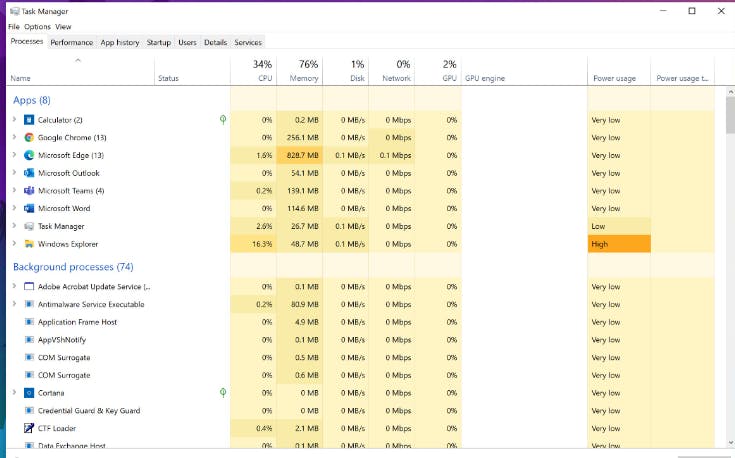
But most of the servers in all the organizations use Linux, can we check the system resources in Linux Environment too?
Hey yes, we can check this in Linux also. How to check and where to check?
In the Linux environment, we don't have GUI and if you know the commands definitely you will be aware of how to check resource usage in Linux. What are the commands that we need to use?
HTOP - CPU, RAM
Glances - CPU, RAM, Disk, I/O
htop - is the command for a system monitor for viewing the running processes on your system. At the top, it will display the total usage of the RAM and swap memory. below that, it will show you the CPU, RAM, and swap memory usage for each running process.
Install the htop package:
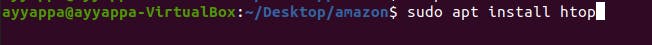
$ htop - Output will be below information.
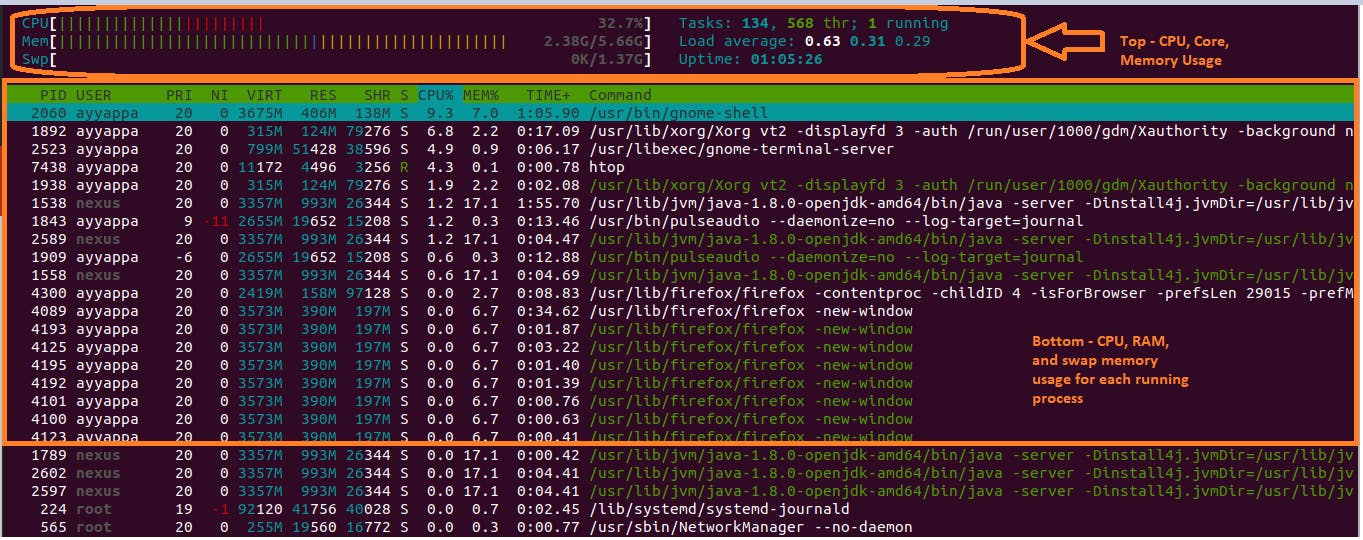
q: quit from the command line from htop command.
glances - can be used to monitor the total CPU, RAM, and Disk I/O of your system. it's similar to htop but glances focus on getting the information of the drive/disk.
It will provide us the more information like the Total capacity and usage of each disk. A number of reads and write to disk per second in bytes. RAM statistics which includes buffer and cache information.
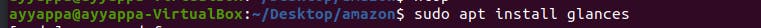
$ glances - Output will be below information.
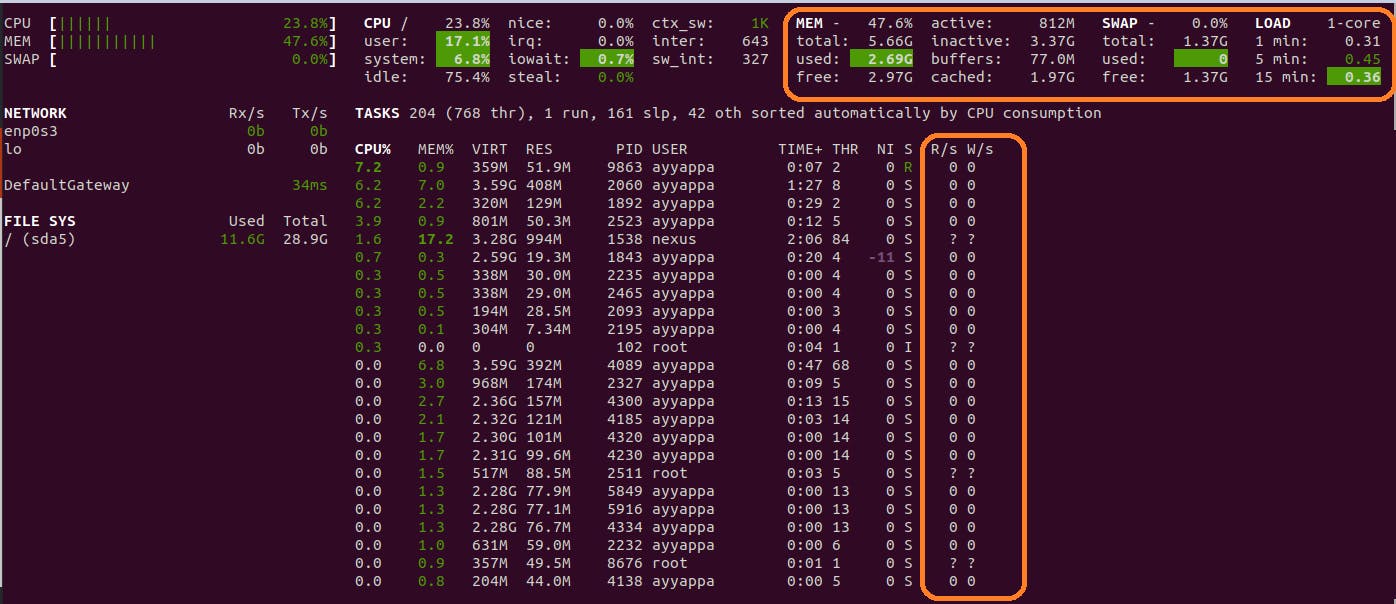
Please follow me for more information about the DevOps Topic and tools with detailed examples and usage.
If you have any feedback, you can send it to teamrahul.naik@gmail.com.
